-

How Much it ll cost to build an app like
- Cost to develop an Uber Tow Truck App
- Cost to develop a Pest Control App
- Cost To Develop a Handyman App Like Uber
- Cost To Develop a Doctor Appointment Booking App
- Cost To Develop An App Like MoodBites
- Cost To Develop An App Like SkipTheDishes
- Cost To Develop An App Like Q Chat
- Cost To Develop An App Like TickTick
- Cost To Develop An App Like ContractBook
- Cost To Develop An App Like Utter
-

How Much it ll cost to build an app like
- Cost to develop a Video Editing Mobile App like Magisto
- Cost to develop a Live Video Streaming App like Twitch
- Cost to develop an app like Home Workout- No equipment
- Cost to develop a Sports News app like theScore
- Cost to develop an Application like Reddit
- Cost to develop a Sports News app like theScore
- Cost to develop an E-learning platform like Udemy
- Cost to develop an On Demand Doctor App like Heal App
*

11 of the Best Mobile App Analytics Tools for 2021
A quick search online is going to throw back hundreds of queries for analytic tools for mobile applications. With so many vendors, solutions, and programs available, it’s easy to become overwhelmed by the options. The best solution for businesses is to integrate multiple tools to achieve a better understanding of your customers. So, which ones do you pick? Here are 11 of the best mobile app analytic tools for 2021.
1. Firebase.

This tool is not only backed by Google but it takes the first place spot because it goes beyond analyzing your mobile app and also gives you the infrastructure needed to build it. This means that you’ll get a much better understanding of your app inside and out with analytics, crash reports, hosting, and A/B testing.
- Available on IOS/Android/Unity.
- Price: Paid option starts at $25/mo.
Features:
- App performance monitoring.
- Cloud messaging.
- Crash reporting.
- A test lab for Android apps.
- Google Analytics – Mobile Version.
- Secure database.
The main negative here is that there is limited customization and it may become expensive to maintain if your app gets high volumes of traffic.
2. UXCam App Analytics.

If you’re looking to deliver the perfect app experience, you’ll need to take a deep dive into all of the micro interactions of your app. To help you do this, UXCame allows you to replay, analyze, and optimize the user experience. How? You see how your users experience your app with session replays, heatmaps, and more.
- Available on IOS/Android/Unity/React Native/Flutter/Xamarin
- Price: Free trial available. You can request a demo. Pricing is given when requested.
Features:
- You get to visually see your user base’s journey through your app.
- You’ll see what your user’s struggle with.
- Heatmaps for analyzing struggles and clicks.
- Screen flow shows where bottlenecks are.
- Funnel analytics show where users drop off.
- Automatic element tagging – you don’t need to know code for this.
- Lightweight SDK.
- Resolve crashes with crash reports.
The main negatives here is that the free plan is severely limited. Other than this, user’s taps are not preserved when you export video.
3. MixPanel.
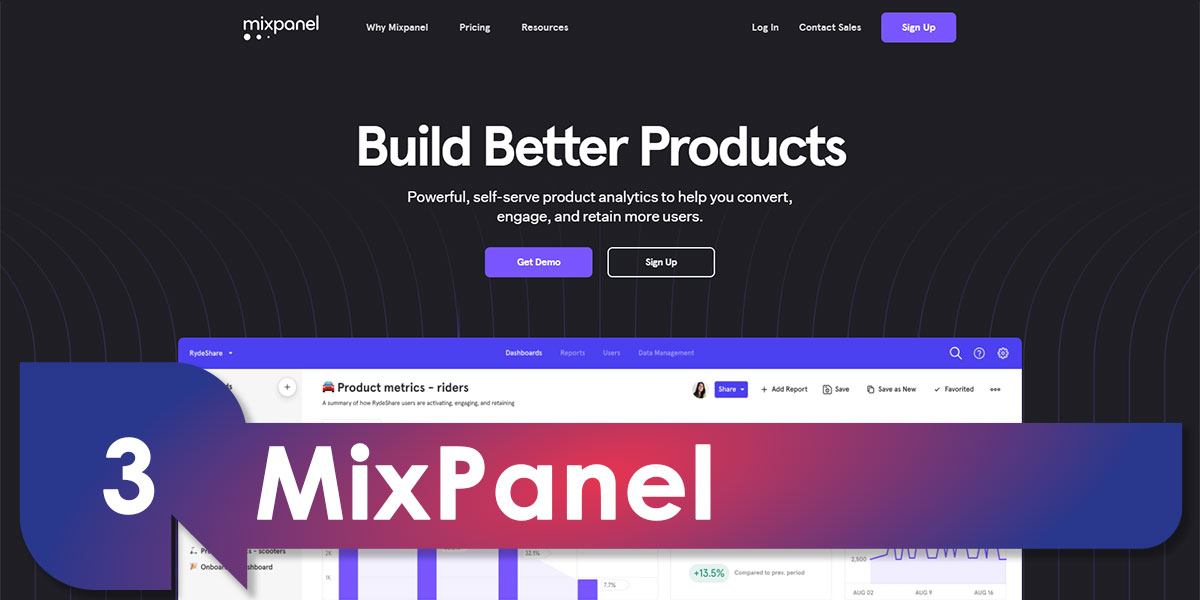
This one is all about helping you build better products by giving you product analytics that help you convert, engage, and retain more mobile users. You can evaluate user actions, segment them, and create customized funnels. You can also track user interactions and build custom reports around these events.
- Available on IOS/Android/Web.
- Price: Paid option is $999/yr.
Features:
- Extremely detailed event tracking.
- Customized reports and dashboards.
- Cohort analysis.
- A/B testing.
- Push notifications.
- Segmentation and funnels.
- Engagement tracking.
The main negative here is that it will require a lot of development time for setup. You also can’t create full customer relationship management cycles.
4. Flurry

One of the world’s first IOS/Android analytics solutions by Yahoo. It is all about unlocking app growth by monitoring user behavior and engagement.
- Available on IOS/Android.
- Price: They may share your anonymized data.
Features:
- Completely free with no caps.
- You can track funnels, events, and cohorts.
- You can segment out your audience.
- You get access to user paths.
- Covers all basic quantitative analytic features.
The negative here is that if you need technical support, it can take awhile for them to get back to you. The tool is also not as robust when it comes to analysis depth.
5. Amplitude

One of the world’s most trusted platforms when it comes to product intelligence. Amplitude is built around modern teams who need the data and insights to build product experiences that scale. Teams that use Amplitude to create digital products have a better understanding of user behavior which equates to better customer retention and experience.
- Available on IOS/Android.
- Price: Free (up to 10 million user actions/mo). Annual contract starts at $2k/mo.
Features:
- Teams can create custom dashboards with real-time analytics.
- You can see retroactive funnels and segment out your user base.
- It comes with scalable analytics and retention rate detection.
- You get cohort analysis.
The main negatives here is that there is a learning curve with navigating the program at first. It also comes with no pre-built dashboards or API.
6. Countly

If you are looking to understand the customer journey across web, desktop, and mobile applications through product analytics, Countly is recommended. With Countly, you get a real-time, open-source application that can be hosted on your own servers, which provides you with an overall analytics picture of your mobile app.
- Available on IOS/Android/Web.
- Price: has free and paid tiers starting at $350/mo.
Features:
- Open-source application allowing you to host it.
- Functionality can be extended with plugins.
- Store data in the cloud or on-premise.
- Comes with retention and funnel analysis.
The negatives here is that the user-interface is uninspired and is not intuitive, requiring you to spend some time getting to know how everything works. You also get limited tracking of events and cohorts.
7. Apple IOS Analytics.

This is included with the Apple Developer Program and requires no technical implementation to use. You can measure your app’s performance with it and see things like analytics, trends, sales, payments, and financial reports. Should be used in conjunction with another, more powerful tool.
- Available on IOS/tvOS.
- Price: available for free with an Apple Developer Program Membership.
Features:
- You can see audience usage data, sales data, and app store data.
- You get attribution and acquisition analysis information.
- No SDK needed.
The negatives here is that it is only available on IOS/tvOS and there is no in-app analytic tracking.
8. Adobe Analytics.

This is an industry-leading analytics solution that takes modern data science, such as complex audience segmentation, predictive tools and real-time tracking and applies it to the original data channel – the web.
- Available on the web.
- Price: it is only priced for enterprise clients. You can request a demo.
Features:
- Comes with advanced segmentation and unlimited number of segments.
- Has fallout and flow analysis with visualizations so that you can compare segments, funnel steps, and values.
- Comes with ad hoc analysis, giving you a flexible canvas to work with. You can drag and drop data tables, visualizations and all types of components to any custom project.
- There are personalized reports, as well as, attribution, cohort, and contribution analysis.
The main negatives here is that this program is extremely complex and it comes with a high entry price point, making it valuable to those with expert knowledge.
9. Facebook Analytics.
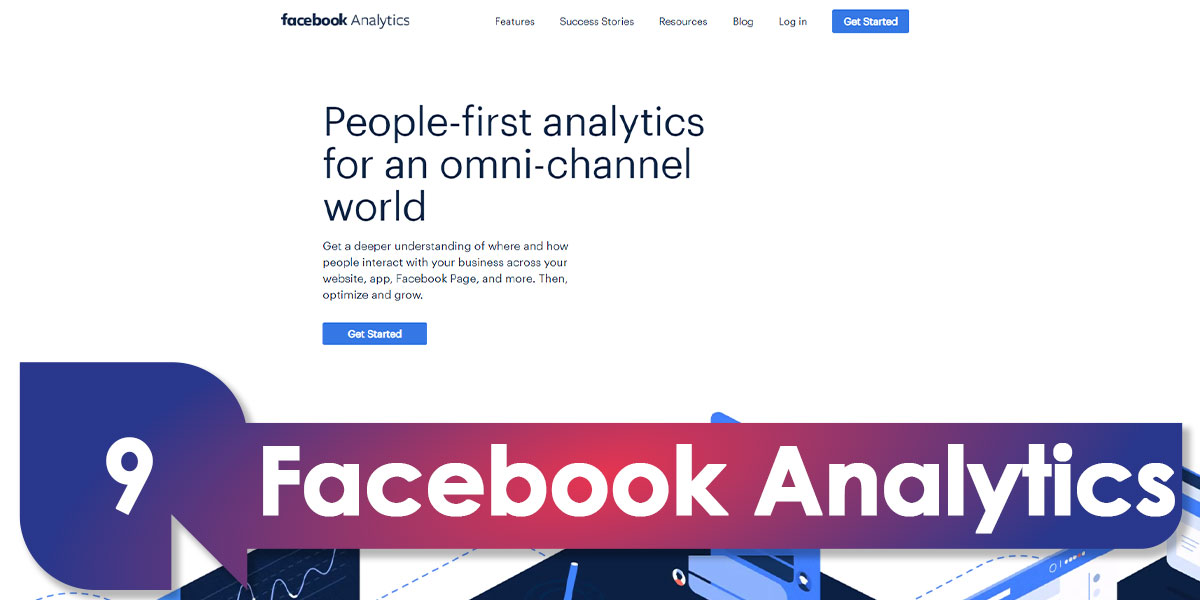
This is a “people-first” analytics tool that allows you to get a deep understanding of how and where people are interacting with you and your business across multiple channels on the web. It is built on the insights from Facebook’s 2 billion-strong community, and gives you access to aggregated, anonymous data that provides a complete picture of those interested in you.
- Available on IOS/Android/Web.
- Price:
Features:
- Allows you to track audience retention, create marketing funnels, and see accurate demographics of your audience.
- Allows you to segment your audience.
- It is very easy to use, especially if you are familiar with Facebook.
The negatives here is that it’s only really good for specific use cases as it does lack advanced analytics. You don’t get any technical support and there are no educational resources available.
10. Localytics

This is an all-in-one mobile marketing platform that gives you deep insights into your customers, connects you with personalized engagements, and allows you to engage your audience from any channel including mobile, web, email, in-store, and SMS.
- Available on IOS/Android.
- Price: no mention of it on the website. Call/email to get pricing.
Features:
- Has a robust push notification system.
- Allows you to track retention metrics, attribution models, sessions, and events..
- Is a complete mobile CRM software.
- Provides cloud support for businesses.
- You can customize what is tracked – has an uninstall tracking feature.
- There is a direct focus on marketing.
- You can send push notifications to very specific user segments.
The negatives with this is that data analysis from this program will be limited in its complexity as it does limit the amount of correlations you can make. There are also limited features with regards to analytics around products.
11. Intercepted

This is a real-time fraud detection solution that aims to help marketing advertisers’ avoid fraudulent spend. It does this by delivering a wide selection of fraud alarms to you based on both probabilistic and deterministic data analysis. The program will check impression information, ensures that traffic is legitimate, and then validates the conversion and monitors the engagement data. It can eliminate fake installs, simulated in-app purchases, registrations, and fraudulent clicks, only leaving behind the clean data.
- Available on IOS/Android.
- Price: 2-4 week free trial or request a demo. Price can be given if requested.
Features:
- Will block fraudulent clicks, installs, registrations, and in-app actions.
- Will optimize only clean traffic and give you access to the data.
- Provides in-app event and analytics tracking.
- You can set up customized reports of your KPIs to track fraud.
- You can track all kinds of metrics like revenue events and ROAs.
- Comes with estimated savings from eliminating fraud actions.
- Blocks fraud in real-time.
- Has a user-friendly interface, making it simple to use.
The only negative is that the ad fraud protection is not available for CPC campaigns.
Wrapping It Up
While it may take you awhile to get the hang of these tools, they are critical for understanding which features of your mobile app are performing well and which ones customers are bypassing.

Author
Our Partners




WhatsApp us


